i2c - I2C API¶
Quickstart¶
Example: communication with an I2C GPIO expander
# Instantiate an I2C controller
i2c = I2cController()
# Configure the first interface (IF/1) of the FTDI device as an I2C master
i2c.configure('ftdi://ftdi:2232h/1')
# Get a port to an I2C slave device
slave = i2c.get_port(0x21)
# Send one byte, then receive one byte
slave.exchange([0x04], 1)
# Write a register to the I2C slave
slave.write_to(0x06, b'\x00')
# Read a register from the I2C slave
slave.read_from(0x00, 1)
Example: mastering the I2C bus with a complex transaction
from time import sleep
port = I2cController().get_port(0x56)
# emit a START sequence is read address, but read no data and keep the bus
# busy
port.read(0, relax=False)
# wait for ~1ms
sleep(0.001)
# write 4 bytes, without neither emitting the start or stop sequence
port.write(b'\x00\x01', relax=False, start=False)
# read 4 bytes, without emitting the start sequence, and release the bus
port.read(4, start=False)
See also pyi2cflash module and tests/i2c.py, which provide more detailed
examples on how to use the I2C API.
Classes¶
- class pyftdi.i2c.I2cPort(controller, address)¶
I2C port.
An I2C port is never instanciated directly: use
I2cController.get_port()method to obtain an I2C port.relaxparameter in I2cPort methods may be used to prevent the master from releasing the I2C bus, if some further data should be exchanged with the slave device. Note that in case of any error, the I2C bus is released and therelaxparameter is ignored in such an event.Example:
>>> ctrl = I2cController() >>> ctrl.configure('ftdi://ftdi:232h/1') >>> i2c = ctrl.get_port(0x21) >>> # send 2 bytes >>> i2c.write([0x12, 0x34]) >>> # send 2 bytes, then receive 2 bytes >>> out = i2c.exchange([0x12, 0x34], 2)
- property address: int¶
Return the slave address.
- Return type
int
- configure_register(bigendian=False, width=1)¶
Reconfigure the format of the slave address register (if any)
- Parameters
bigendian (
bool) – True for a big endian encoding, False otherwisewidth (
int) – width, in bytes, of the register
- Return type
None
- exchange(out=b'', readlen=0, relax=True, start=True)¶
Perform an exchange or a transaction with the I2c slave
- Parameters
out (
Union[bytes,bytearray,Iterable[int]]) – an array of bytes to send to the I2c slave, may be empty to only read out data from the slavereadlen (
int) – count of bytes to read out from the slave, may be zero to only write to the slaverelax (
bool) – whether to relax the bus (emit STOP) or notstart (
bool) – whether to emit a start sequence (w/ address)
- Return type
bytes- Returns
data read out from the slave
- flush()¶
Force the flush of the HW FIFOs.
- Return type
None
- property frequency: float¶
Provide the current I2c bus frequency.
- Return type
float
- poll(write=False, relax=True, start=True)¶
Poll a remote slave, expect ACK or NACK.
- Parameters
write (
bool) – poll in write mode (vs. read)relax (
bool) – whether to relax the bus (emit STOP) or notstart (
bool) – whether to emit a start sequence (w/ address)
- Return type
bool- Returns
True if the slave acknowledged, False otherwise
- poll_cond(width, mask, value, count, relax=True, start=True)¶
Poll a remove slave, watching for condition to satisfy. On each poll cycle, a repeated start condition is emitted, without releasing the I2C bus, and an ACK is returned to the slave.
If relax is set, this method releases the I2C bus however it leaves.
- Parameters
width (
int) – count of bytes to poll for the condition check, that is the size of the condition registermask (
int) – binary mask to apply on the condition register before testing for the valuevalue (
int) – value to test the masked condition register against. Condition is satisfied when register & mask == valuecount (
int) – maximum poll count before raising a timeoutrelax (
bool) – whether to relax the bus (emit STOP) or notstart (
bool) – whether to emit a start sequence (w/ address)
- Return type
Optional[bytes]- Returns
the polled register value
- Raises
I2cTimeoutError – if poll condition is not satisified
- read(readlen=0, relax=True, start=True)¶
Read one or more bytes from a remote slave
- Parameters
readlen (
int) – count of bytes to read out.relax (
bool) – whether to relax the bus (emit STOP) or notstart (
bool) – whether to emit a start sequence (w/ address)
- Return type
bytes- Returns
byte sequence of read out bytes
- Raises
I2cIOError – if device is not configured or input parameters are invalid
- read_from(regaddr, readlen=0, relax=True, start=True)¶
Read one or more bytes from a remote slave
- Parameters
regaddr (
int) – slave register address to read fromreadlen (
int) – count of bytes to read out.relax (
bool) – whether to relax the bus (emit STOP) or notstart (
bool) – whether to emit a start sequence (w/ address)
- Return type
bytes- Returns
data read out from the slave
- Raises
I2cIOError – if device is not configured or input parameters are invalid
- shift_address(offset)¶
Tweak the I2C slave address, as required with some devices
- write(out, relax=True, start=True)¶
Write one or more bytes to a remote slave
- Parameters
out (
Union[bytes,bytearray,Iterable[int]]) – the byte buffer to sendrelax (
bool) – whether to relax the bus (emit STOP) or notstart (
bool) – whether to emit a start sequence (w/ address)
- Raises
I2cIOError – if device is not configured or input parameters are invalid
- Return type
None
- write_to(regaddr, out, relax=True, start=True)¶
Read one or more bytes from a remote slave
- Parameters
regaddr (
int) – slave register address to write toout (
Union[bytes,bytearray,Iterable[int]]) – the byte buffer to sendrelax (
bool) – whether to relax the bus (emit STOP) or notstart (
bool) – whether to emit a start sequence (w/ address)
- Raises
I2cIOError – if device is not configured or input parameters are invalid
- class pyftdi.i2c.I2cGpioPort(controller)¶
GPIO port
A I2cGpioPort instance enables to drive GPIOs wich are not reserved for I2c feature as regular GPIOs.
GPIO are managed as a bitfield. The LSBs are reserved for the I2c feature, which means that the lowest pin that can be used as a GPIO is b3:
b0: I2C SCL
b1: I2C SDA_O
b2: I2C SDA_I
b3: first GPIO
b7: reserved for I2C clock stretching, if this mode is enabled
There is no offset bias in GPIO bit position, i.e. the first available GPIO can be reached from as
0x08.Bitfield size depends on the FTDI device: 4432H series use 8-bit GPIO ports, while 232H and 2232H series use wide 16-bit ports.
An I2cGpio port is never instanciated directly: use
I2cController.get_gpio()method to obtain the GPIO port.- property all_pins: int¶
Report the addressable GPIOs as a bitfield.
A true bit represents a pin which may be used as a GPIO, a false bit a reserved pin (for I2C support)
- Return type
int- Returns
the bitfield of configurable GPIO pins.
- property direction: int¶
Provide the FTDI GPIO direction.self
A true bit represents an output GPIO, a false bit an input GPIO.
- Return type
int- Returns
the bitfield of direction.
- property pins: int¶
Report the configured GPIOs as a bitfield.
A true bit represents a GPIO, a false bit a reserved or not configured pin.
- Return type
int- Returns
the bitfield of configured GPIO pins.
- read(with_output=False)¶
Read GPIO port.
- Parameters
with_output (
bool) – set to unmask output pins- Return type
int- Returns
the GPIO port pins as a bitfield
- set_direction(pins, direction)¶
Change the direction of the GPIO pins.
- Parameters
pins (
int) – which GPIO pins should be reconfigureddirection (
int) – direction bitfield (high level for output)
- Return type
None
- property width: int¶
Report the FTDI count of addressable pins.
Note that all pins, including reserved I2C ones, are reported.
- Return type
int- Returns
the count of IO pins (including I2C ones).
- write(value)¶
Write GPIO port.
- Parameters
value (
int) – the GPIO port pins as a bitfield- Return type
None
- class pyftdi.i2c.I2cController¶
I2c master.
An I2c master should be instanciated only once for each FTDI port that supports MPSSE (one or two ports, depending on the FTDI device).
Once configured,
get_port()should be invoked to obtain an I2c port for each I2c slave to drive. I2c port should handle all I/O requests for its associated HW slave.It is not recommended to use I2cController
read(),write()orexchange()directly.SCKshould be connected toA*BUS0, andA*BUS7if clock stretching mode is enabledSDAshould be connected toA*BUS1andA*BUS2
- close(freeze=False)¶
Close the FTDI interface.
- Parameters
freeze (
bool) – if set, FTDI port is not reset to its default state on close.- Return type
None
- configure(url, **kwargs)¶
Configure the FTDI interface as a I2c master.
- Parameters
url (
Union[str,Device]) – FTDI URL string, such asftdi://ftdi:232h/1kwargs (
Mapping[str,Any]) – options to configure the I2C bus
Accepted options:
interface: when URL is specifed as a USB device, the interface named argument can be used to select a specific port of the FTDI device, as an integer starting from 1.directiona bitfield specifying the FTDI GPIO direction, where high level defines an output, and low level defines an input. Only useful to setup default IOs at start up, useI2cGpioPortto drive GPIOs. Note that pins reserved for I2C feature take precedence over any this setting.initiala bitfield specifying the initial output value. Only useful to setup default IOs at start up, useI2cGpioPortto drive GPIOs.frequencyfloat value the I2C bus frequency in Hzclockstretchingboolean value to enable clockstreching. xD7 (GPIO7) pin should be connected back to xD0 (SCK)debugto increase log verbosity, using MPSSE tracer
- Return type
None
- property configured: bool¶
Test whether the device has been properly configured.
- Return type
bool- Returns
True if configured
- property direction: int¶
Provide the FTDI pin direction
A true bit represents an output pin, a false bit an input pin.
- Return type
int- Returns
the bitfield of direction.
- exchange(address, out, readlen=0, relax=True)¶
Send a byte sequence to a remote slave followed with a read request of one or more bytes.
This command is useful to tell the slave what data should be read out.
- Parameters
address (
int) – the address on the I2C bus, or None to discard startout (
Union[bytes,bytearray,Iterable[int]]) – the byte buffer to sendreadlen (
int) – count of bytes to read out.relax (
bool) – whether to relax the bus (emit STOP) or not
- Return type
bytes- Returns
read bytes
- Raises
I2cIOError – if device is not configured or input parameters are invalid
Address is a logical slave address (0x7f max)
- flush()¶
Flush the HW FIFOs.
- Return type
None
- force_clock_mode(enable)¶
Force unsupported I2C clock signalling on devices that have no I2C capabilities (i.e. FT2232D). I2cController cowardly refuses to use unsupported devices. When this mode is enabled, I2cController can drive such devices, but I2C signalling is not compliant with I2C specifications and may not work with most I2C slaves.
force_clock_mode()should always be called beforeconfigure()to be effective.This is a fully unsupported feature (bug reports will be ignored).
- Parameters
enable (
bool) – whether to drive non-I2C capable devices.- Return type
None
- property frequency: float¶
Provides the current I2C clock frequency in Hz.
- Return type
float- Returns
the I2C bus clock frequency
- property frequency_max: float¶
Provides the maximum I2C clock frequency in Hz.
- Return type
float- Returns
I2C bus clock frequency
- property ftdi: pyftdi.ftdi.Ftdi¶
Return the Ftdi instance.
- Return type
- Returns
the Ftdi instance
- get_gpio()¶
Retrieve the GPIO port.
- Return type
- Returns
GPIO port
- get_port(address)¶
Obtain an I2cPort to drive an I2c slave.
- Parameters
address (
int) – the address on the I2C bus- Return type
- Returns
an I2cPort instance
- property gpio_all_pins: int¶
Report the addressable GPIOs as a bitfield.
A true bit represents a pin which may be used as a GPIO, a false bit a reserved pin (for I2C support)
- Return type
int- Returns
the bitfield of configurable GPIO pins.
- property gpio_pins: int¶
Report the configured GPIOs as a bitfield.
A true bit represents a GPIO, a false bit a reserved or not configured pin.
- Return type
int- Returns
the bitfield of configured GPIO pins.
- poll(address, write=False, relax=True)¶
Poll a remote slave, expect ACK or NACK.
- Parameters
address (
int) – the address on the I2C bus, or None to discard startwrite (
bool) – poll in write mode (vs. read)relax (
bool) – whether to relax the bus (emit STOP) or not
- Return type
bool- Returns
True if the slave acknowledged, False otherwise
- poll_cond(address, fmt, mask, value, count, relax=True)¶
Poll a remove slave, watching for condition to satisfy. On each poll cycle, a repeated start condition is emitted, without releasing the I2C bus, and an ACK is returned to the slave.
If relax is set, this method releases the I2C bus however it leaves.
- Parameters
address (
int) – the address on the I2C bus, or None to discard startfmt (
str) – struct format for poll registermask (
int) – binary mask to apply on the condition register before testing for the valuevalue (
int) – value to test the masked condition register against. Condition is satisfied when register & mask == valuecount (
int) – maximum poll count before raising a timeoutrelax (
bool) – whether to relax the bus (emit STOP) or not
- Return type
Optional[bytes]- Returns
the polled register value, or None if poll failed
- read(address, readlen=1, relax=True)¶
Read one or more bytes from a remote slave
- Parameters
address (
int) – the address on the I2C bus, or None to discard startreadlen (
int) – count of bytes to read out.relax (
bool) – not used
- Return type
bytes- Returns
read bytes
- Raises
I2cIOError – if device is not configured or input parameters are invalid
Address is a logical slave address (0x7f max)
Most I2C devices require a register address to read out check out the exchange() method.
- read_gpio(with_output=False)¶
Read GPIO port.
- Parameters
with_output (
bool) – set to unmask output pins- Return type
int- Returns
the GPIO port pins as a bitfield
- set_gpio_direction(pins, direction)¶
Change the direction of the GPIO pins.
- Parameters
pins (
int) – which GPIO pins should be reconfigureddirection (
int) – direction bitfield (on for output)
- Return type
None
- set_retry_count(count)¶
Change the default retry count when a communication error occurs, before bailing out. :type count:
int:param count: count of retries- Return type
None
- terminate()¶
Close the FTDI interface.
- Note
deprecated API, use close()
- Return type
None
- classmethod validate_address(address)¶
Assert an I2C slave address is in the supported range. None is a special bypass address.
- Parameters
address (
Optional[int]) – the address on the I2C bus- Raises
I2cIOError – if the I2C slave address is not supported
- Return type
None
- property width: int¶
Report the FTDI count of addressable pins.
- Return type
int- Returns
the count of IO pins (including I2C ones).
- write(address, out, relax=True)¶
Write one or more bytes to a remote slave
- Parameters
address (
int) – the address on the I2C bus, or None to discard startout (
Union[bytes,bytearray,Iterable[int]]) – the byte buffer to sendrelax (
bool) – whether to relax the bus (emit STOP) or not
- Raises
I2cIOError – if device is not configured or input parameters are invalid
Address is a logical slave address (0x7f max)
Most I2C devices require a register address to write into. It should be added as the first (byte)s of the output buffer.
- Return type
None
- write_gpio(value)¶
Write GPIO port.
- Parameters
value (
int) – the GPIO port pins as a bitfield- Return type
None
Exceptions¶
- exception pyftdi.i2c.I2cIOError¶
I2c I/O error
- exception pyftdi.i2c.I2cNackError¶
I2c NACK receive from slave
- exception pyftdi.i2c.I2cTimeoutError¶
I2c timeout on polling
Tests¶
- I2C sample tests expect:
TCA9555 device on slave address 0x21
ADXL345 device on slave address 0x53
Checkout a fresh copy from PyFtdi github repository.
See FTDI device pinout for FTDI wiring.
# optional: specify an alternative FTDI device
export FTDI_DEVICE=ftdi://ftdi:2232h/1
# optional: increase log level
export FTDI_LOGLEVEL=DEBUG
# be sure to connect the appropriate I2C slaves to the FTDI I2C bus and run
PYTHONPATH=. python3 pyftdi/tests/i2c.py
Caveats¶
Open-collector bus¶
I2C uses only two bidirectional open collector (or open drain) lines, pulled up with resistors. These resistors are also required on an I2C bus when an FTDI master is used.
However, most FTDI devices do not use open collector outputs. Some software tricks are used to fake open collector mode when possible, for example to sample for slave ACK/NACK, but most communication (R/W, addressing, data) cannot use open collector mode. This means that most FTDI devices source current to the SCL and SDA lines. FTDI HW is able to cope with conflicting signalling, where FTDI HW forces a line the high logical level while a slave forces it to the low logical level, and limits the sourced current. You may want to check your schematics if the slave is not able to handle 4 .. 16 mA input current in SCL and SDA, for example. The maximal source current depends on the FTDI device and the attached EEPROM configuration which may be used to limit further down the sourced current.
Fortunately, FT232H device is fitted with real open collector outputs, and PyFtdi always enable this mode on SCL and SDA lines when a FT232H device is used.
Other FTDI devices such as FT2232H and FT4232H do not support open collector mode, and source current to SCL and SDA lines.
Clock streching¶
Clock stretching is supported through a hack that re-uses the JTAG adaptative
clock mode designed for ARM devices. FTDI HW drives SCL on AD0 (BD0), and
samples the SCL line on : the 8th pin of a port AD7 (BD7).
When a FTDI device without an open collector capability is used (FT2232H, FT4232H) the current sourced from AD0 may prevent proper sampling of the SCL line when the slave attempts to strech the clock. It is therefore recommended to add a low forward voltage drop diode to AD0 to prevent AD0 to source current to the SCL bus. See the wiring section.
Speed¶
Due to the FTDI MPSSE engine limitations, the actual bitrate for write operations over I2C is very slow. As the I2C protocol enforces that each I2C exchanged byte needs to be acknowledged by the peer, a I2C byte cannot be written to the slave before the previous byte has been acknowledged by the slave and read back by the I2C master, that is the host. This requires several USB transfer for each byte, on top of each latency of the USB stack may add up. With the introduction of PyFtdi v0.51, read operations have been optimized so that long read operations are now much faster thanwith previous PyFtdi versions, and exhibits far shorter latencies.
Use of PyFtdi should nevetherless carefully studied and is not recommended if you need to achieve medium to high speed write operations with a slave (relative to the I2C clock…). Dedicated I2C master such as FT4222H device is likely a better option, but is not currently supported with PyFtdi as it uses a different communication protocol.
Wiring¶
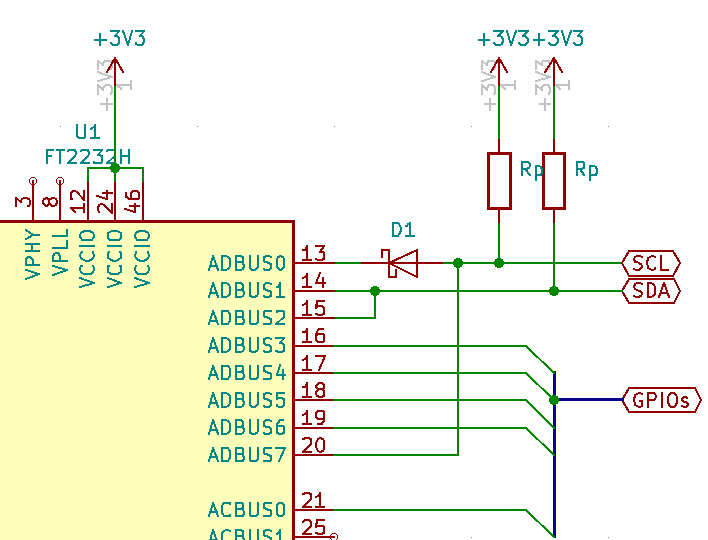
Fig.1: FT2232H with clock stretching¶
AD0should be connected to the SCL busAD1andAD2should be both connected to the SDA busAD7should be connected to the SCL bus, if clock streching is requiredremaining pins can be freely used as regular GPIOs.
Fig.1:
D1is only required when clock streching is used along with FT2232H or FT4232H devices. It should not be fit with an FT232H.AD7may be used as a regular GPIO with clock stretching is not required.